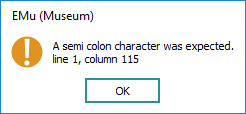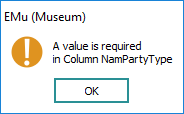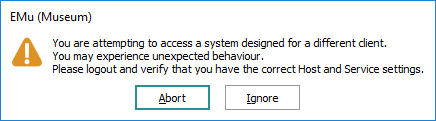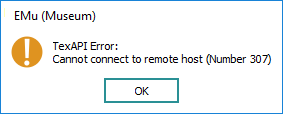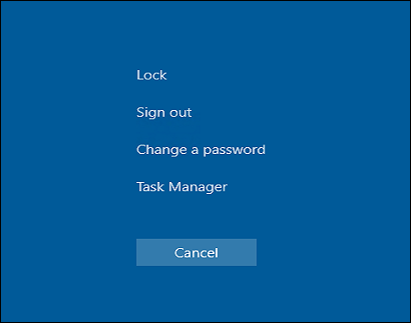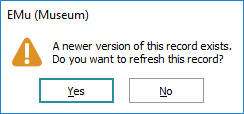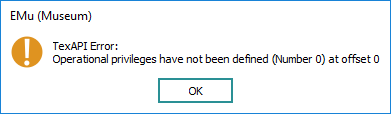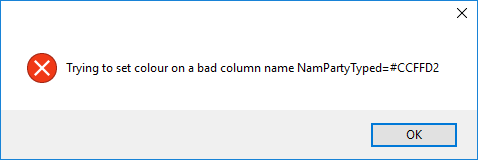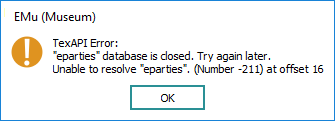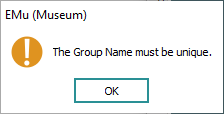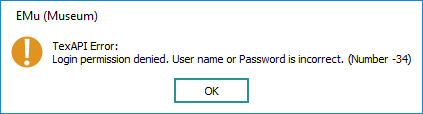Quick Help
If this documentation does not answer your questions and you require assistance working with EMu, please contact Axiell Support.
Here you'll find categorized FAQ and details about error messages:
What tools are available for adding and updating records?:
Admin Tasks
How do I create an Admin Task?
How do I get user input for an Admin Task?
How do I view details about System Indexing?
Why can't I see the Admin Tasks button in the Command Centre?
Where do my Admin Tasks scripts go?
EMu Administration
Can EMu be customized to time out searches?
How do I generate Notification Reports?
How do I configure Image Displays?
Is there an Admin Task that allows me to view Indexing information?
If you use Citrix to access EMu and the session hangs, it is possible to terminate the session from the Citrix Connection Centre.
When running Citrix, a Citrix icon ![]() is added to the Windows System Notification tray, which is located on the far right side of the Windows taskbar (beside the time / date). If you do not see the Citrix icon, click the arrow in the System Notification Tray to reveal all available icons:
is added to the Windows System Notification tray, which is located on the far right side of the Windows taskbar (beside the time / date). If you do not see the Citrix icon, click the arrow in the System Notification Tray to reveal all available icons:
![]()
- Right-click the Citrix icon
 and select Connection Centre from the menu that displays.
and select Connection Centre from the menu that displays.The Citrix Connection Centre will display with a list of active Citrix sessions:

- Select your session and click Terminate.
The EMu server and client installation files are available on the EMu website.
It is necessary to be registered with the EMu site in order to access downloads. If you don't have an account, you can create one from the Login page. Access will be available once your account is approved.
How do I locate an empty field and replace it with a value? (See Step 5)
Why can't I edit records (multi-language environment)?
What is Record Recall functionality?
How do I use Record Recall to replace the current record with an earlier version of the record?
How do I use Record Recall to return a batch of records to an earlier state?
How do I create or edit a group in the Groups module?
How do I create or edit a group using the Tools>Group options from a module Menu bar?
How do I set permissions for a group?
How do I retrieve a group using the Groups module?
How do I retrieve a group using the Tools>Group options from a module Menu bar?
Why does the version of EMu used in this Help look different to the version I'm using?
What is the spelling convention used in the EMu Help?
Field Level Help
How do I customize the Field Level Help?
How do I give users permission to edit Field Level Help?
Can I display different Field Level Help to different groups?
How do I add field help descriptions in different languages in a multi-language environment?
The Module window
Why can't I open two instances of the same module?
How do I resize a module window?
Customization
Can I change the display language in EMu?
Administration
What is Record Recall functionality?
How do I use Record Recall to replace the current record with an earlier version of the record?
How do I use Record Recall to return a batch of records to an earlier state?
What permissions do I need to use Record Recall?
How do I specify that one or more fields are not updated during a Record Recall operation?
Can EMu be customized to timeout searches?
How can I make my search case sensitive?
How do I configure the Also Search function?
How do I copy and paste multiple values into a search field?
How do I search attachment fields?
How do I search for a wildcard character?
How do I search for an empty field?
How do I search for attachments / no attachments in an attachment field?
How do I search for punctuation?
How do I search on latitude and longitude?
How do I turn on / off auto sorting of search results?
Is it possible to search the content of attached text documents?
What is the Also Search function?
Why doesn't my range search appear to return the correct results?
|
Example Error Message: |
|
|
Why this message is displayed: |
The Microsoft XML parser used by EMu requires the ampersand (&) character in a Resource definition to be specified as:
For instance, the following is required:
|
|
What to do now: |
In the Resource definition in the Registry module, locate the ampersand character and replace it with |
|
Example Error Message: |
|
|
Why this message is displayed: |
You have tried to save a record without entering a value into a mandatory field. |
|
What to do now: |
Enter a value in the mandatory field and then save the record. |
|
Example Error Message: |
|
|
Why this message is displayed: |
A common problem encountered in multi-client environments (servers that support more than one client type) is connecting a client to an incompatible server. When this occurs most modules will function correctly except for client specific modules. EMu provides a mechanism for checking that a client has connected to a compatible server. |
|
What to do now: |
Check that you have typed the correct service name or number in the Host box of the EMu Login box. If this does not resolve the problem, contact your Systems Administrator who should investigate:
|
|
Example Error Message: |
|
|
Why this message is displayed: |
The server you are connecting to was designed for an older client than the one you are using. There is potential that modifications to the client are incompatible with the server. |
|
What to do now: |
Check that you have typed the correct service name or number in the Host box of the EMu Login box. If this does not resolve the problem, contact your Systems Administrator who should investigate compatibility of the client and server versions. It may be that the version of the client is older than the version specified by the Version Registry entry. |
|
Example Error Message: |
|
|
Why this message is displayed: |
The server you are connecting to was designed for an older client than the one you are using. There is potential that modifications to the client are incompatible with the server. |
|
What to do now: |
Check that you have typed the correct service name or number in the Host box of the EMu Login box. If this does not resolve the problem, contact your Systems Administrator who should investigate compatibility of the client and server versions. It may be that the version of the client is older than the version specified by the Version Registry entry. |
|
Example Error Message: |

|
|
Why this message is displayed: |
You are trying to delete a target |
|
What to do now: |
Before the record can be deleted it is necessary to remove the attachment to it. See Reverse attachments and how to work with them for details. |
|
Why this message is displayed: |
Your computer entered power save mode and on waking could not connect to the server. |
|
What to do now: |
For users the solution is simply to log out of EMu and log back in. For System Administrators in organizations which have implemented a power save policy, there are mechanisms to prevent this issue occurring, however each solution has consequences as described below. Explanation By default, the EMu server pings the EMu client connections every 60 seconds to determine if the connection is still up and active. When a PC is powered down while still connected to EMu the ping gets no response and the connection is terminated and the EMu licence for that connection is freed up (and users receive this error message when attempting to resume their session). Solutions
|
|
Example Error Message: |
|
|
Why this message is displayed: |
Your EMu server or LAN is down. |
|
What to do now: |
Contact your System Administrator. |
|
Why this message is displayed: |
You have attempted to end your connection to a hosted service and are unable to terminate the session. |
|
What to do now: |
|
|
Example Error Message: |
|
|
Why this message is displayed: |
You have generated a search and downloaded a group of records onto your PC. In the meantime, another user has edited one of the records. |
|
What to do now: |
To view the latest version of the record, click Yes. To view the version of the record at the time that you ran your search, click No. |
|
Example Error Message: |
|
|
Why this message is displayed: |
There is no default Registry entry defining your operational access to this table or your username has not been placed in the correct group |
|
What to do now: |
Contact your Systems Administrator. |
|
Example Error Message: |
|
|
Why this message is displayed: |
The incorrect column or field name was entered in a Registry entry. Details about the type of permission are provided in the message (in this example a Column Colour Registry entry has a misspelled column name). |
|
What to do now: |
Contact your Systems Administrator and provide the message details so they can locate the Registry entry and correct the column name. |
|
Example Error Message: |
|
|
Why this message is displayed: |
You are trying to make changes to a record that another user is currently editing. |
|
What to do now: |
If another user is editing the record, wait until the other user has finished using the record. You will need to refresh your record so that you view the latest data. |
|
Example Error Message: |
|
|
Why this message is displayed: |
A table you are trying to access is closed. Maintenance on the table may be in progress. |
|
What to do now: |
Contact your Systems Administrator who needs to bring the table back online. |
|
Example Error Message: |
|
|
Why this message is displayed: |
You have entered a duplicate value in a field that has been set to have unique values only. |
|
What to do now: |
Edit the value to make it unique. |
|
Example Error Message: |
|
|
Why this message is displayed: |
You did not enter a valid username and / or password. |
|
What to do now: |
Check that you have entered the correct username and password. Confirm that the Caps Lock / Num Lock are not on as passwords are case sensitive. If this does not resolve the problem, contact your EMu System Administrator. |